How do you code a realistic clinching system and fighting in the clinch in a boxing game using Unity?
To code a realistic clinching system and fighting in the clinch in a boxing game using Unity, you'll need to implement a system that allows boxers to initiate, execute, and break clinches during gameplay. Here's a general approach to implementing this:
1. Detect Clinch Trigger:
- Implement collision detection between the two boxers to detect when they are in close proximity and initiate a clinch.
- Use triggers or collider volumes around the boxers' bodies to determine when they are in range to clinch.
2. Initiate Clinch:
- When the boxers are in range for a clinch, allow players to initiate the clinch using a specific input command or AI logic.
- Trigger animations, sound effects, and visual feedback to indicate that the clinch has been initiated.
3. Execute Clinch Animations:
- Play animations that depict the boxers entering into a clinch position, such as wrapping their arms around each other's bodies.
- Ensure that the animations blend smoothly and realistically with the boxers' movements and positions.
4. Implement Clinch Mechanics:
- Determine the actions available to the boxers while in the clinch, such as throwing short-range punches, pushing, and maneuvering for position.
- Allow players to input commands for specific clinch actions, such as throwing uppercuts or breaking the clinch.
5. Handle Clinch Interactions:
- Implement collision detection and hit detection within the clinch to simulate close-quarters combat.
- Calculate the impact of punches and other actions during the clinch on the boxers' health, stamina, and position.
6. Break Clinch:
- Allow players to break the clinch using a specific input command or AI logic.
- Trigger animations and adjust the boxers' positions to simulate the separation from the clinch.
7. Apply Damage and Stamina Effects:
- Calculate the impact of punches and other actions during the clinch on the boxers' health and stamina.
- Adjust the damage dealt and stamina drained based on the type of punch, the boxer's attributes, and other relevant factors.
8. Optimize Performance:
- Use Unity's physics optimization features, such as Rigidbody interpolation and collision layers, to improve performance and stability during clinch interactions.
- Consider using simplified collision meshes or LOD (Level of Detail) techniques for the boxers' models to reduce computational overhead.
Example Code Snippet:
Here's an example of how you might handle clinch detection and initiation in Unity:
```csharp
using UnityEngine;
public class ClinchDetector : MonoBehaviour
{
void OnTriggerEnter(Collider other)
{
// Check if the collided object is another boxer
if (other.gameObject.CompareTag("Boxer"))
{
// Implement logic for initiating the clinch
// (e.g., trigger clinch mechanics, animations)
}
}
}
```
In this example, the script detects when a boxer enters the trigger zone around another boxer and triggers appropriate actions or animations based on the interaction.
Additional Considerations:
- Test the clinching system extensively to ensure that it feels realistic, responsive, and balanced.
- Adjust parameters such as damage values, stamina costs, and animation timings to achieve the desired gameplay experience.
- Provide feedback to the player through visual cues, audio cues, and UI elements to communicate the outcome of clinch interactions.
By following these guidelines and customizing the implementation to fit your specific game design, you can effectively code a realistic clinching system and fighting in the clinch in a boxing game using Unity.
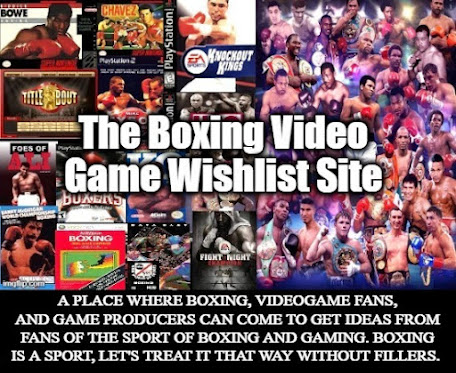

Comments
Post a Comment