How do you program code for in-depth boxer's movesets in a boxing video game using Unity
Programming code for an in-depth boxer's moveset in a boxing video game using Unity involves defining a variety of punches, defensive maneuvers, and other actions that the boxer can perform during gameplay. Here's a general approach to programming a boxer's moveset in Unity:
1. Define Moveset Actions:
- Identify the different types of actions or moves that the boxer can perform, such as punches, blocks, dodges, clinches, and footwork.
- Break down each action into its individual components, such as animations, audio cues, and gameplay effects.
2. Create Animation States:
- Set up animation states or animations for each move in the boxer's moveset. This includes animations for different types of punches (e.g., jabs, hooks, uppercuts) and defensive maneuvers (e.g., blocking, dodging).
3. Implement Input Handling:
- Set up input handling to detect player input or AI commands for executing moves.
- Define input mappings or controls for each move, such as button presses or combinations for different punches and defensive actions.
4. Execute Moves:
- Write code to execute the appropriate move based on the player input or AI commands.
- Trigger the corresponding animation and gameplay effects for the selected move, such as applying damage to the opponent, adjusting stamina, or changing the boxer's position in the ring.
5. Handle Combos and Chains:
- Implement logic for executing combos or chains of moves, where one move leads into another based on specific conditions or player input.
- Define combo sequences for chaining together punches and defensive maneuvers to create fluid and dynamic gameplay.
6. Incorporate Timing and Animation Events:
- Use timing and animation events to synchronize the execution of moves with the corresponding animations.
- Trigger gameplay effects, such as applying damage or changing states, at specific points in the animation timeline to ensure accuracy and responsiveness.
7. Test and Iterate:
- Test the boxer's moveset in gameplay to ensure that each move functions as intended and provides engaging gameplay experiences.
- Gather feedback from playtesting sessions and iterate on the implementation to improve responsiveness, balance, and overall player experience.
Example Code Snippets:
Here's an example of how you might program code for executing a jab punch in a boxing game using Unity:
```csharp
public class BoxerController : MonoBehaviour
{
public Animator animator;
public float jabDamage = 10f;
public float jabStaminaCost = 5f;
public void ExecuteJab()
{
// Check if the boxer has enough stamina to perform the jab
if (CanPerformAction(jabStaminaCost))
{
// Trigger the jab animation
animator.SetTrigger("Jab");
// Apply damage to the opponent or perform other gameplay effects
// (e.g., reduce opponent's health)
ApplyDamageToOpponent(jabDamage);
// Deduct stamina from the boxer
DeductStamina(jabStaminaCost);
}
else
{
// Display a message or feedback indicating insufficient stamina
Debug.Log("Not enough stamina to perform jab!");
}
}
private bool CanPerformAction(float staminaCost)
{
// Check if the boxer has enough stamina to perform the action
// (e.g., compare current stamina with staminaCost)
return true; // Replace with actual logic
}
private void ApplyDamageToOpponent(float damage)
{
// Apply damage to the opponent
// (e.g., reduce opponent's health by the specified amount)
}
private void DeductStamina(float amount)
{
// Deduct stamina from the boxer
// (e.g., reduce boxer's stamina by the specified amount)
}
}
```
In this example, the `ExecuteJab()` method triggers the jab animation, applies damage to the opponent, and deducts stamina from the boxer if they have enough stamina to perform the action.
By following these guidelines and customizing the implementation to fit your specific game design, you can program code for an in-depth boxer's moveset in a boxing video game using Unity.
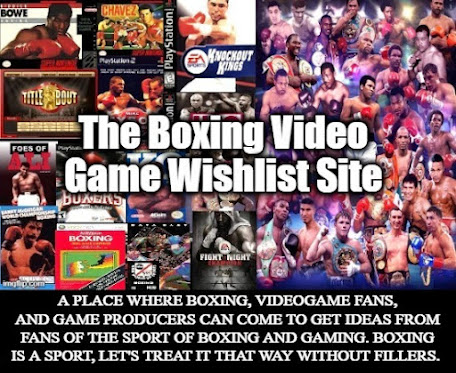

Comments
Post a Comment