How to code a boxer throwing a flurry of punches in a boxing videogame using Unity?
To code a boxer throwing a flurry of punches in a boxing video game using Unity, you'll need to create a system that allows the boxer to execute rapid sequences of punches with fluid animations and realistic impact. Here's a general approach to implementing this:
1. Input Detection:
- Implement input detection to recognize when the player or AI wants to initiate a flurry of punches.
- Map specific input commands or combinations to trigger the flurry of punches action.
2. Execute Punch Sequences:
- When the flurry of punches is initiated, animate the boxer to execute a rapid sequence of punches.
- Determine the type and direction of each punch based on predefined sequences, player input, or AI logic.
3. Adjust Punch Timing:
- Control the timing between punches to ensure that they flow smoothly and appear realistic.
- Use animation blending or IK (Inverse Kinematics) to make sure that the boxer's movements are fluid and natural.
4. Apply Damage and Stamina Effects:
- Calculate the impact of each punch in the flurry on the opponent's health and stamina.
- Adjust the opponent's health and stamina values accordingly, applying damage and stamina drain effects.
5. Play Sound Effects and Visual Feedback:
- Play sound effects to simulate the impact of each punch in the flurry, such as thuds or grunts.
- Provide visual feedback to the player through screen effects, UI elements, or character animations to indicate the rapid sequence of punches.
6. Handle Blocking and Dodging:
- Implement mechanics for opponents to block, dodge, or counter punches during the flurry.
- Adjust the effectiveness of blocking and dodging based on the boxer's attributes and the opponent's actions.
7. Optimize Performance:
- Use Unity's animation optimization features, such as animation compression and culling, to improve performance during punch sequences.
- Consider using object pooling techniques to manage punch animations and reduce memory overhead.
Example Code Snippet:
Here's an example of how you might handle input detection and punch execution in Unity:
```csharp
using UnityEngine;
public class PunchController : MonoBehaviour
{
public Animator boxerAnimator;
void Update()
{
if (Input.GetKeyDown(KeyCode.F))
{
StartFlurry();
}
}
void StartFlurry()
{
// Trigger animation for flurry of punches
boxerAnimator.SetTrigger("Flurry");
}
}
```
In this example, the script listens for a specific input command (in this case, the "F" key) to initiate the flurry of punches action, triggering the corresponding animation in the boxer's animator component.
Additional Considerations:
- Test the flurry of punches system extensively to ensure that it feels responsive, fluid, and balanced.
- Adjust parameters such as punch speed, animation timings, and damage values to achieve the desired gameplay experience.
- Provide feedback to the player through visual cues, audio cues, and UI elements to communicate the effectiveness and impact of the flurry of punches.
By following these guidelines and customizing the implementation to fit your specific game design, you can effectively code a boxer throwing a flurry of punches in a boxing video game using Unity.
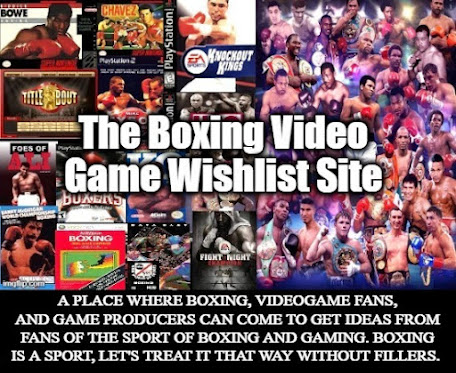

Comments
Post a Comment