How to add code to a boxing videogame for a referee to control the action using Unity?
Implementing a referee system in a boxing video game using Unity involves creating a system that monitors the match, enforces rules, and controls the flow of the action. Here's a general approach to adding code for a referee in a boxing game:
1. Referee Management:
- Create a referee object or component in Unity to represent the referee in the game scene.
- Implement logic to control the referee's behavior and actions during the match, such as moving around the ring and monitoring the boxers.
2. Match Monitoring:
- Develop algorithms to monitor the match's progress, including tracking the boxers' health, stamina, and actions.
- Use event-based programming or state machines to handle different phases of the match, such as the opening, rounds, and conclusion.
3. Enforce Rules:
- Code logic to enforce the rules of boxing, such as counting knockdowns, assessing fouls, and managing breaks between rounds.
- Implement penalties for violations of the rules, such as deducting points or disqualifying boxers for illegal actions.
4. Control Match Flow:
- Determine how the referee's actions affect the flow of the match, such as signaling the start and end of rounds, and managing breaks for clinches or knockdowns.
- Implement animations and audio cues to represent the referee's signals and commands visually and audibly.
5. Interact with Boxers:
- Allow the referee to interact with the boxers during the match, such as separating them during clinches, checking on injured boxers, and issuing warnings for fouls.
- Use raycasting or collider detection to detect interactions between the referee and the boxers' bodies.
6. Handle Match Events:
- Implement event handling to respond to specific match events, such as knockdowns, disqualifications, or the end of the match.
- Trigger appropriate animations, sound effects, and visual feedback to communicate these events to the player.
7. User Interface:
- Design and implement a user interface to display relevant information to the player, such as the current round, remaining time, and boxer statuses.
- Use Unity's UI system to create and manage UI elements, such as text, images, and buttons.
8. Testing and Optimization:
- Test the referee system extensively to ensure that it functions correctly and reliably under various conditions.
- Optimize the code and performance of the referee system to maintain smooth gameplay and responsiveness.
Example Code Snippet:
Here's an example of how you might handle referee control and match monitoring in Unity:
```csharp
using UnityEngine;
public class RefereeController : MonoBehaviour
{
void Update()
{
// Check match conditions and trigger referee actions
if (MatchManager.Instance.IsMatchInProgress())
{
MonitorMatch();
}
}
void MonitorMatch()
{
// Implement logic to monitor the match and control the referee's actions
// (e.g., enforce rules, control match flow, interact with boxers)
}
}
```
In this example, the referee controller's `MonitorMatch()` method is called periodically to monitor the match's progress and control the referee's actions based on the current state of the game.
Additional Considerations:
- Customize the referee system to match the specific rules and mechanics of your boxing game.
- Consider adding animations, sound effects, and visual effects to enhance the player's immersion and understanding of the referee's actions.
- Continuously iterate on the referee system based on player feedback and testing results to improve gameplay and overall experience.
By following these guidelines and customizing the implementation to fit your specific game design, you can effectively add code for a referee in a boxing video game using Unity.
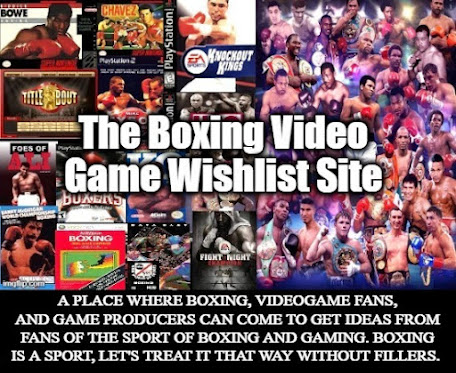

Comments
Post a Comment