How do you code realistic rope mechanics in a boxing game ring using Unity?
Coding realistic rope mechanics in a boxing game ring using Unity involves simulating the behavior of the ropes based on physical properties such as elasticity, tension, and collision detection. Here's a general approach to implementing this:
1. Modeling the Rope:
- Create or obtain a 3D model of the boxing ring, including the ropes.
- Ensure that the ropes are modeled as separate objects or components within the ring GameObject.
2. Set Up Rigidbody Components:
- Attach Rigidbody components to each segment of the rope to simulate physics-based movement.
- Adjust the mass, drag, and other Rigidbody properties to control the behavior of the ropes.
3. Define Constraints:
- Use Unity's HingeJoint or ConfigurableJoint components to define constraints between adjacent segments of the rope.
- Configure the joint properties to limit rotation and movement along the rope's length, simulating the stiffness and elasticity of the ropes.
4. Apply Forces:
- Write scripts to apply forces to the rope segments based on external factors such as boxer movements and collisions.
- Use Unity's physics system to detect collisions between the ropes and other objects, such as boxers or punches.
5. Implement Collisions:
- Configure collision detection settings to ensure that the ropes interact realistically with other objects in the scene.
- Use Unity's OnCollisionEnter and OnCollisionExit events to trigger reactions when the ropes collide with boxers, punches, or the boxing ring itself.
6. Fine-Tune Parameters:
- Experiment with different Rigidbody, joint, and collision settings to achieve the desired behavior for the ropes.
- Adjust parameters such as mass, stiffness, damping, and friction to balance realism with performance and gameplay considerations.
7. Optimize Performance:
- Use Unity's physics optimization features, such as Rigidbody interpolation and collision layers, to improve performance and stability.
- Consider using simplified collision meshes or LOD (Level of Detail) techniques for complex rope models to reduce computational overhead.
Example Code Snippet:
Here's an example of how you might set up rope mechanics for a boxing game ring in Unity:
```csharp
using UnityEngine;
public class RopeSegment : MonoBehaviour
{
private Rigidbody rb;
void Start()
{
Get reference to the Rigidbody component
rb = GetComponent<Rigidbody>();
Set up Rigidbody properties
rb.mass = 0.1f;
rb.drag = 0.5f;
rb.angularDrag = 0.5f;
}
}
```
In this example, the script is attached to each segment of the rope and sets up Rigidbody properties to control its physical behavior.
Additional Considerations:
- Use vertex colors or texture maps to add visual detail and realism to the ropes, such as simulating wear and tear or surface textures.
- Consider implementing dynamic rope simulations using procedural generation or advanced physics techniques for more realistic movement.
- Test the rope mechanics extensively in gameplay to ensure that they behave realistically and enhance the overall immersion of the boxing experience.
By following these guidelines and customizing the implementation to fit your specific game design, you can code realistic rope mechanics in a boxing game ring using Unity.
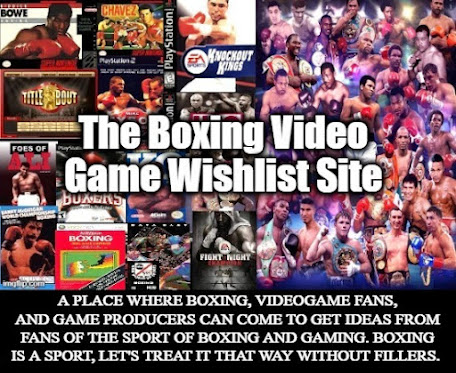

Comments
Post a Comment